Instalando e configurando o MariaDB no Fedora 31
MariaDB é o servidor de bancos de dados que substituiu o MySQL no Fedora e em diversos sistemas Linux. Para saber as principais diferenças entre ele e o MySQL, veja a página comparativa https://mariadb.com/kb/en/mariadb/mariadb-vs-mysql-compatibility/
instalando o MariaDB
sudo dnf install mariadb-server
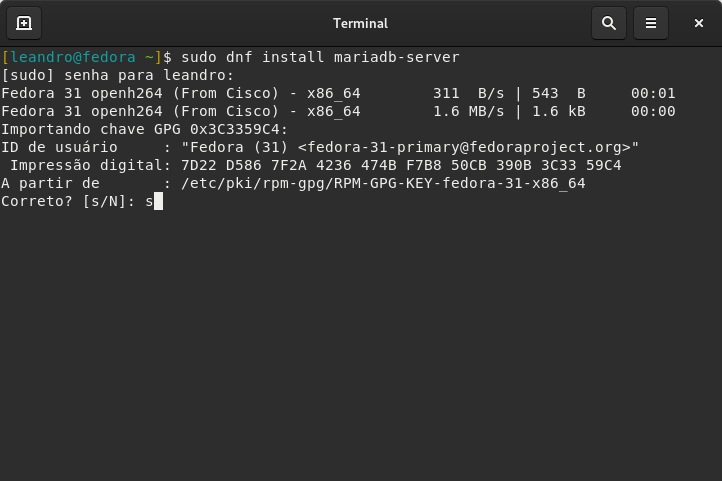
Inicie o serviço do MariaDB
sudo systemctl start mariadb
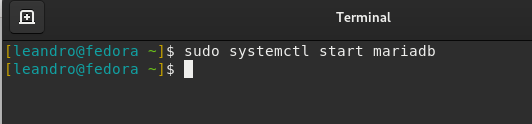
Se quiser que o serviço MariaDB inicie junto com o sistema, habilite-o com o Systemd
sudo systemctl enable mariadb
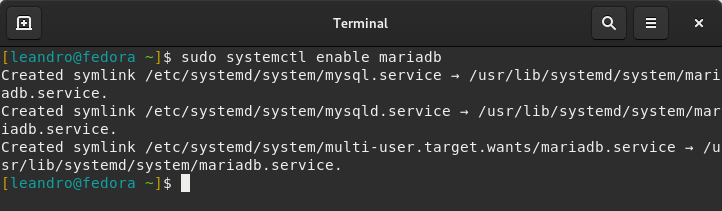
Configurando o MariaDB
Faça a configuração inicial do MariaDB para criar a senha do usuário root
sudo mysql_secure_installation
[leandro@fedora ~]$ sudo mysql_secure_installation
NOTE: RUNNING ALL PARTS OF THIS SCRIPT IS RECOMMENDED FOR ALL MariaDB
SERVERS IN PRODUCTION USE! PLEASE READ EACH STEP CAREFULLY!
In order to log into MariaDB to secure it, we'll need the current
password for the root user. If you've just installed MariaDB, and
you haven't set the root password yet, the password will be blank,
so you should just press enter here.
Enter current password for root (enter for none): <Enter>
OK, successfully used password, moving on...
Setting the root password ensures that nobody can log into the MariaDB
root user without the proper authorisation.
Set root password? [Y/n] y
New password:
Re-enter new password:
Password updated successfully!
Reloading privilege tables..
... Success!
By default, a MariaDB installation has an anonymous user, allowing anyone
to log into MariaDB without having to have a user account created for
them. This is intended only for testing, and to make the installation
go a bit smoother. You should remove them before moving into a
production environment.
Remove anonymous users? [Y/n] y
... Success!
Normally, root should only be allowed to connect from 'localhost'. This
ensures that someone cannot guess at the root password from the network.
Disallow root login remotely? [Y/n] y
... Success!
By default, MariaDB comes with a database named 'test' that anyone can
access. This is also intended only for testing, and should be removed
before moving into a production environment.
Remove test database and access to it? [Y/n] y
- Dropping test database...
... Success!
- Removing privileges on test database...
... Success!
Reloading the privilege tables will ensure that all changes made so far
will take effect immediately.
Reload privilege tables now? [Y/n] y
... Success!
Cleaning up...
All done! If you've completed all of the above steps, your MariaDB
installation should now be secure.
Thanks for using MariaDB!
Fazendo o login no MariaDB
mysql -u root -p
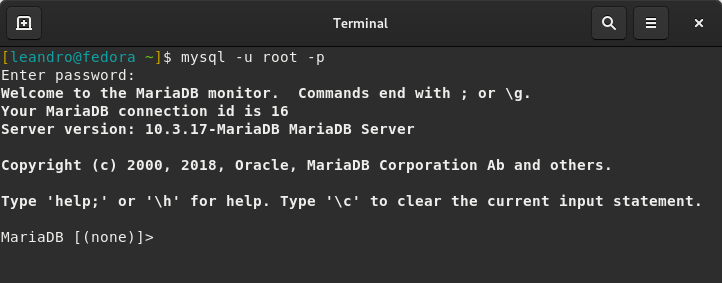
Criando um usuário administrador no MariaDB
É melhor criar um usuário com poderes de administrador do que ficar usando o usuário root para fazer as tarefas no banco de dados, você pode fazer isso pela linha de comando:
MariaDB [(none)]> grant all privileges on *.* to leandro@localhost identified by 'senha';
Depois você pode fazer o login com seu novo usuário e administrar o banco de dados à vontade.
mysql -u seuusuario -p
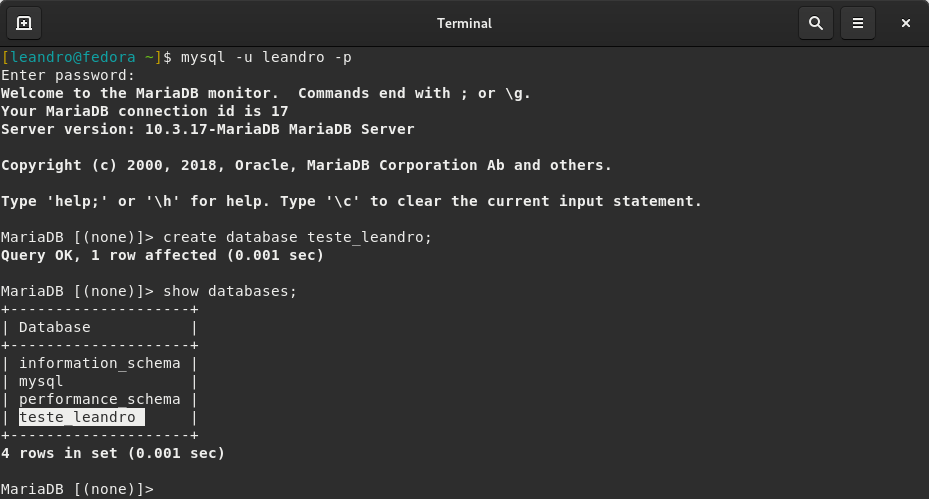
Administrando o MariaDB pela interface gráfica
Se você não gosta ou não quer administrar seu servidor de banco de dados pela linha de comando, você pode instalar algum cliente de interface gráfica para isso. Existem várias opções, mas eu recomendo duas: phpMyAdmin e DBeaver.
Para instalar o phpMyAdmin, use a pilha LAMP - tutorial: https://fedorabr.org/index.php?p=/discussion/47/tutorial-lamp-no-fedora
Tutorial de instalação do DBeaver: https://fedorabr.org/index.php?p=/discussion/305/instalando-o-cliente-de-bancos-de-dados-dbeaver-community-edition/
phpMyAdmin: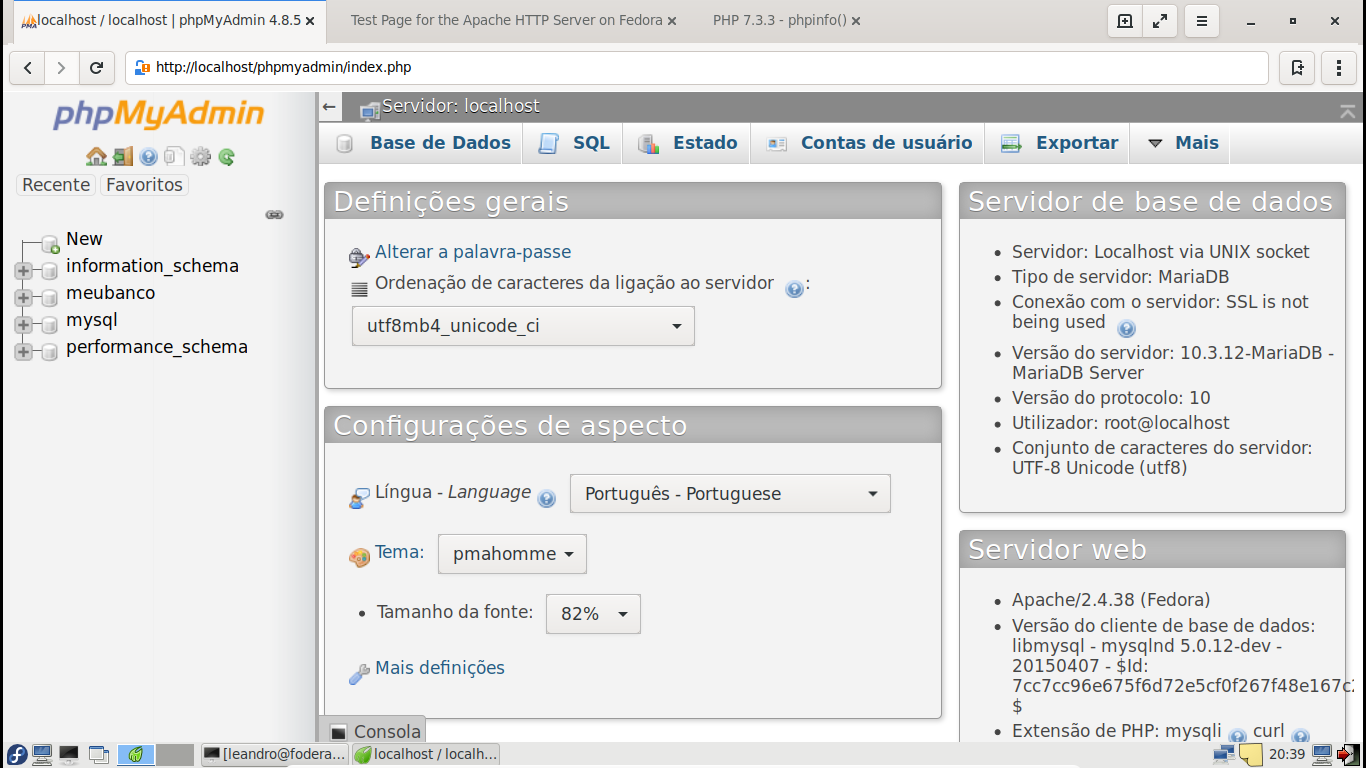
DBeaver: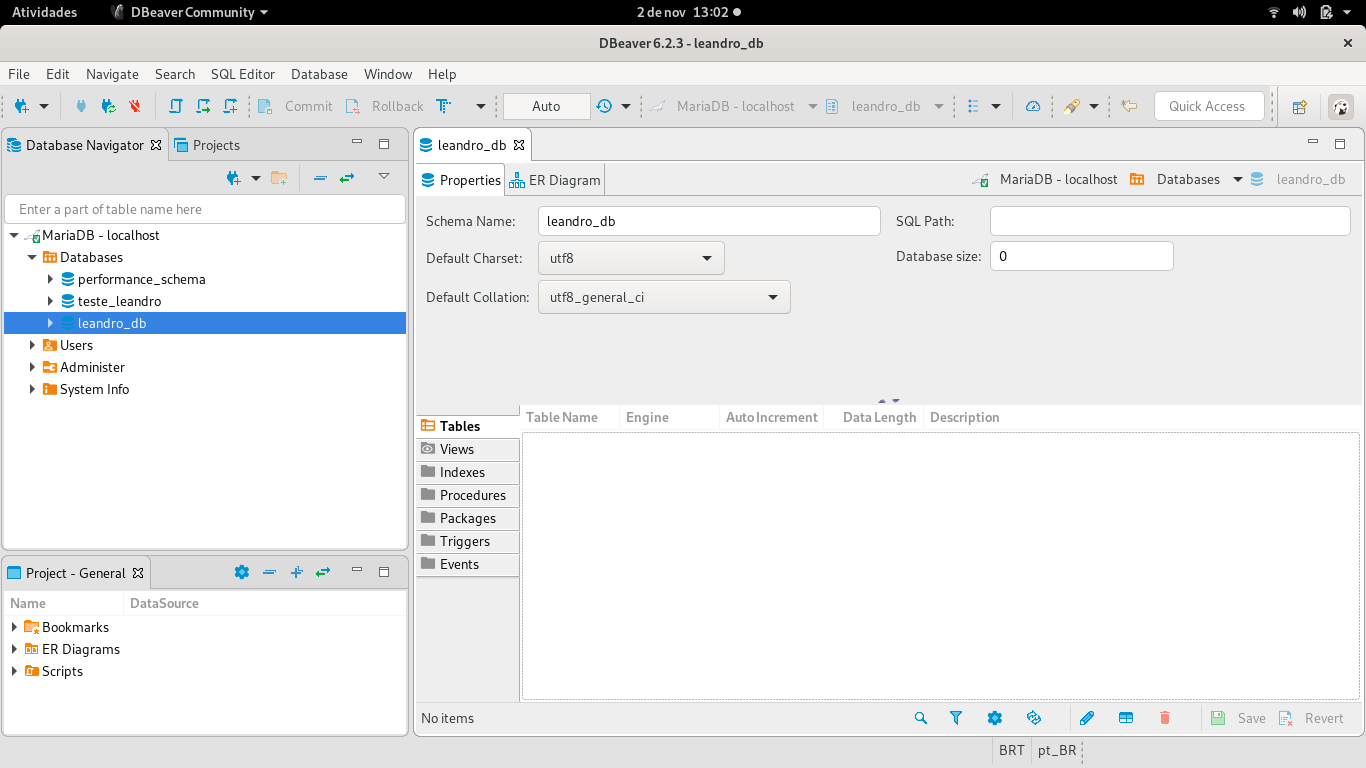
Comentários
-
Muito bom ótima postagem parabens
 0
0
Salas de discussão
- 716 Todas as salas de discussão
- 5 Eventos
- 403 Fedora
- 7 CoreOS
- 138 Spins
- 11 CINNAMON
- 28 GNOME
- 64 KDE
- 10 LXDE
- 4 LXQT
- 13 MATE
- SOAS
- 3 XFCE
- 13 Server
- 84 Workstation
- 33 SilverBlue
- Atomic
- 3 Labs
- ARM®
- 2 Segurança
- 7 Servidores
- 217 Tutoriais
- 6 Críticas e Sugestões
- 16 Novidades e anuncios
- 5 CentOS
- 18 Games
- 31 Hardware
- 8 Linguagens de programação

